SnappyHexMesh is a powerful tool for creating high-quality meshes for computational fluid dynamics (CFD) simulations. It allows users to generate meshes around complex geometries, making it ideal for a wide range of applications from aerospace engineering to biomedical research. This comprehensive guide will delve into the intricacies of SnappyHexMesh, providing you with the knowledge and insights to effectively utilize this versatile meshing utility.
Understanding the Basics of SnappyHexMesh
SnappyHexMesh operates by refining an initial background mesh based on the surface geometry of the object being analyzed. This process involves several key steps, including surface snapping, layer addition, and cell refinement. The result is a 3D mesh that accurately captures the complex details of the geometry, allowing for precise and reliable CFD simulations. The advantage of this approach is its ability to handle intricate shapes and produce meshes suitable for capturing boundary layer effects crucial in many CFD applications.
Key Features and Advantages of Using SnappyHexMesh
SnappyHexMesh offers a range of features that make it a preferred choice for many CFD practitioners:
- Automated Mesh Generation: SnappyHexMesh automates the meshing process, significantly reducing the time and effort required compared to manual meshing techniques.
- Handling Complex Geometries: It excels in creating meshes around intricate shapes, making it suitable for a wide range of applications.
- Boundary Layer Resolution: SnappyHexMesh allows for precise control over boundary layer mesh refinement, enabling accurate capture of near-wall flow phenomena.
- Adaptive Mesh Refinement: The tool can refine the mesh in specific regions of interest, optimizing computational resources and improving solution accuracy.
- Integration with OpenFOAM: As part of the OpenFOAM suite, SnappyHexMesh seamlessly integrates with other OpenFOAM utilities, streamlining the CFD workflow.
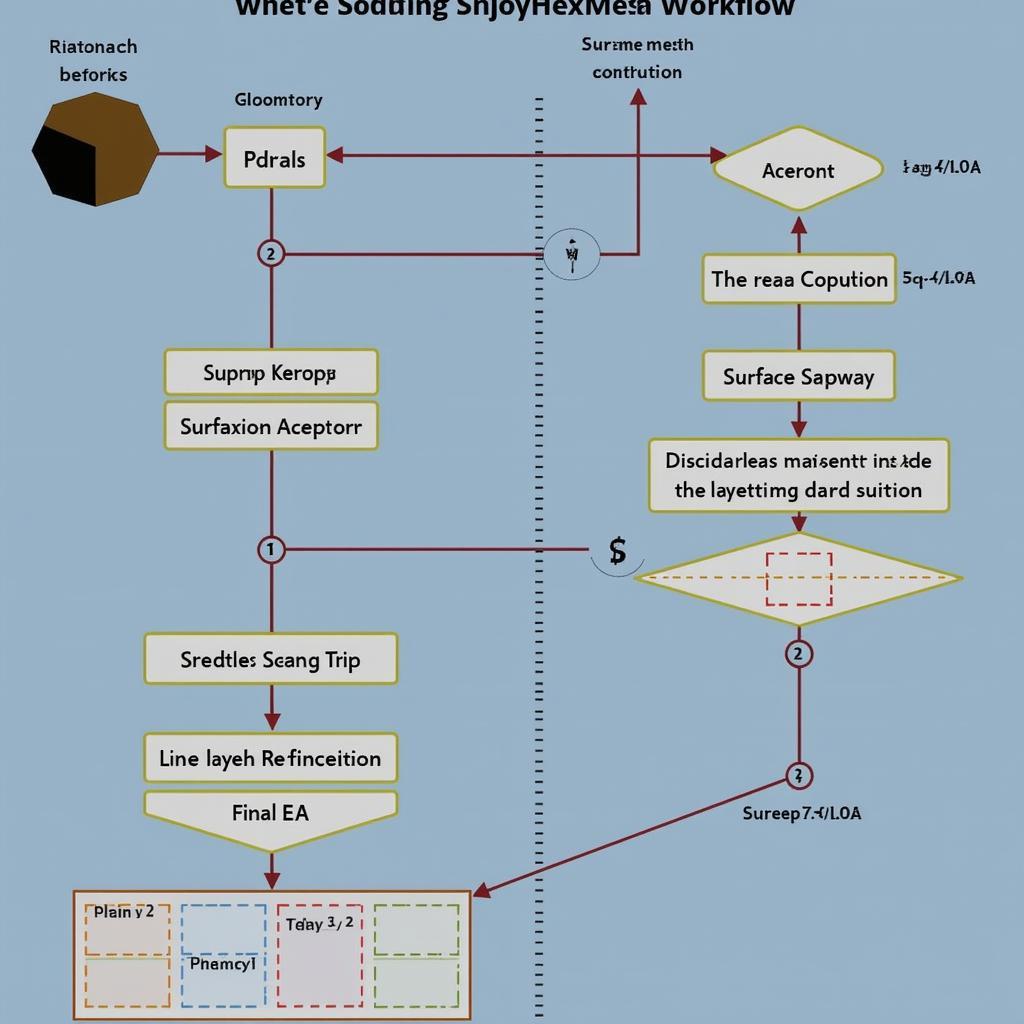 SnappyHexMesh Workflow Diagram
SnappyHexMesh Workflow Diagram
Delving into the SnappyHexMesh Process
The SnappyHexMesh process typically involves several key stages:
- Geometry Preparation: The process begins with importing the geometry, which can be in various formats such as STL or OBJ. Ensuring a clean and watertight geometry is crucial for successful meshing.
- Background Mesh Generation: A coarse background mesh is created, encompassing the entire computational domain.
- Surface Snapping: The surface of the mesh is snapped to the imported geometry, ensuring accurate representation of the object’s shape.
- Layer Addition: Layers of cells are added near the surface to resolve the boundary layer.
- Volume Mesh Refinement: The mesh is refined in specific regions based on user-defined criteria, such as cell size or feature angle.
Optimizing Mesh Quality for Accurate Simulations
Mesh quality plays a crucial role in the accuracy and stability of CFD simulations. SnappyHexMesh provides various controls for optimizing mesh quality, including:
- Cell Size: Controlling the size of the cells allows for fine-tuning the mesh resolution in critical areas.
- Aspect Ratio: Maintaining a reasonable aspect ratio for cells is essential for numerical stability.
- Skewness: Minimizing cell skewness helps to improve the accuracy of the solution.
“A well-constructed mesh is the foundation of a successful CFD simulation,” says Dr. Emily Carter, a leading CFD expert at the University of Oxford. “SnappyHexMesh provides the tools necessary to create high-quality meshes for even the most challenging geometries.”
Advanced Techniques and Applications of SnappyHexMesh
SnappyHexMesh offers advanced features for handling complex scenarios, including:
- Multiple Regions: The ability to define multiple regions allows for varying mesh resolutions in different parts of the domain.
- Feature Edge Refinement: This feature ensures that sharp edges and corners are accurately captured in the mesh.
- Cell Agglomeration: Cell agglomeration can be used to reduce the computational cost of simulations by coarsening the mesh in less critical regions.
Troubleshooting Common SnappyHexMesh Issues
While SnappyHexMesh is a powerful tool, users may encounter certain challenges:
- Surface Mesh Errors: Ensuring a clean and watertight surface mesh is crucial for avoiding errors.
- Mesh Quality Issues: Careful control over mesh parameters is essential for maintaining acceptable mesh quality.
- Computational Cost: Complex geometries and high mesh resolutions can lead to increased computational cost.
“Understanding the underlying principles of mesh generation is key to effectively using SnappyHexMesh,” adds Dr. Kenji Tanaka, a renowned CFD researcher at Tokyo University. “By carefully controlling the mesh parameters, users can achieve optimal balance between accuracy and computational cost.”
Conclusion
SnappyHexMesh is a versatile and powerful tool for generating high-quality meshes for CFD simulations. By understanding its features and capabilities, users can effectively leverage this tool to create accurate and efficient simulations for a wide range of applications. Mastering SnappyHexMesh opens up a world of possibilities in computational fluid dynamics, enabling you to tackle complex engineering and scientific problems with confidence.
FAQ
- What file formats does SnappyHexMesh support for geometry import?
- How can I control the boundary layer resolution in SnappyHexMesh?
- What are some common issues encountered while using SnappyHexMesh?
- How does SnappyHexMesh integrate with other OpenFOAM utilities?
- What are the advantages of using SnappyHexMesh over other meshing tools?
- How can I optimize mesh quality in SnappyHexMesh?
- What are some advanced techniques for using SnappyHexMesh?
Need Further Assistance?
For support, please contact us at Phone Number: 0373298888, Email: SEO.backlink@gmail.com or visit our office at 86 Cau Giay, Hanoi. We have a 24/7 customer service team ready to assist you.